Download Headcam Orienteering
Headcam Orienteering helps you make a video with integrated map-tracking of your run.
Download the current version here: Headcam Orienteering App V. 5.3
Download the current Beta version here: HeadcamO5.51.zip
(The Beta version has new Zoom Map and Leg Map functions where you can use the scroll wheel on the mouse to zoom in/out – and the Zoom Map keeps the zoom ratio when resized – but not finally tested yet. New: directional arrow as marker)
The program has options for adjusting your video and map and is faster than previous versions, there is also a build in video enhancement module and a video editor module for adding images and other videos.
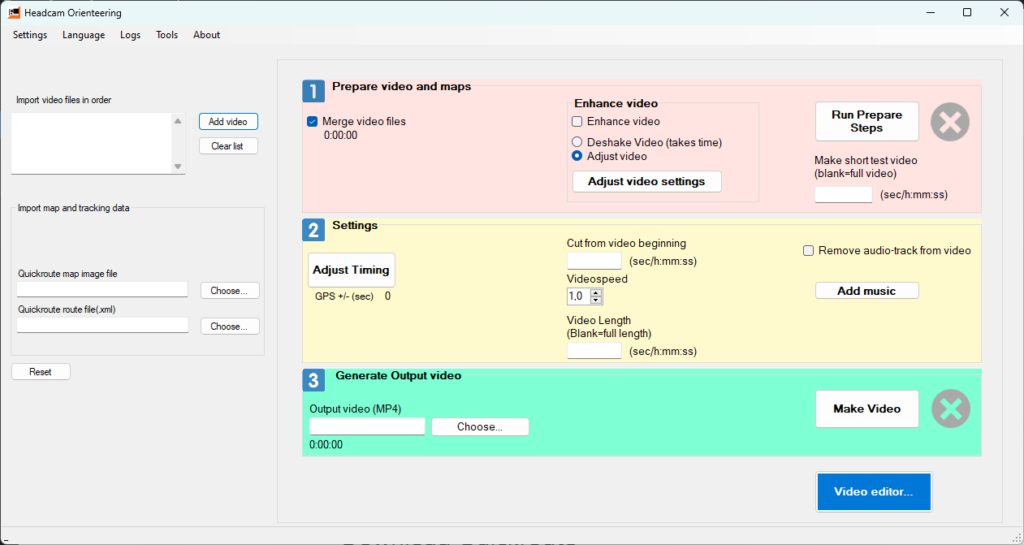
Installation
Version 5.x: Unzip all files. There is no installation process. You can simply run “Headcam Orienteering.exe.”
The first time you run Headcam Orienteering, Windows may ask if you really want to run Headcam Orienteering. Simply allow the programme to run.
Download Quickroute
As a preparation for Headcam Orienteering you need to adjust your map and tracking. This is done by running your map and gpx/fit-tracking through Quickroute.
Please read our detailed instructions for running both programs.
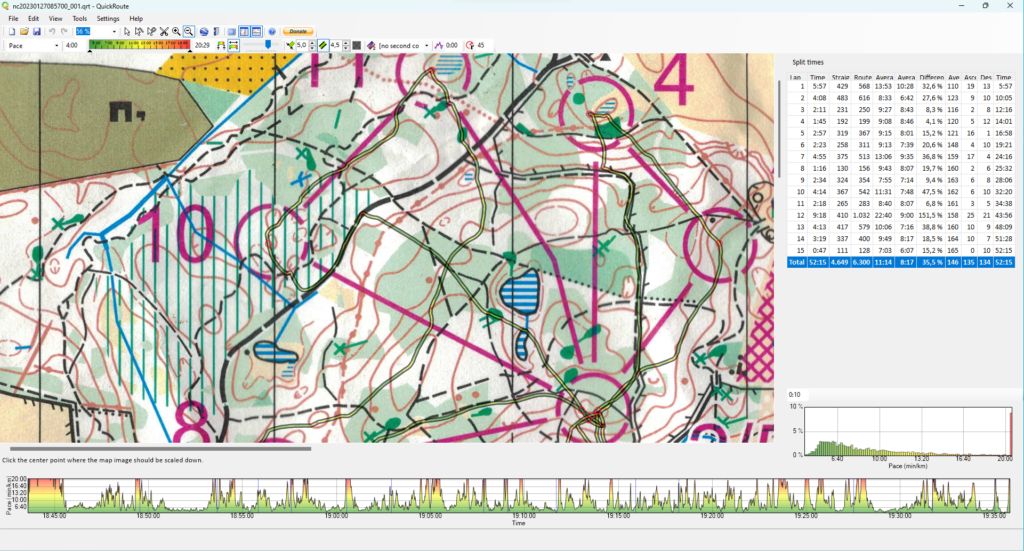
Leave a Reply