Download Headcam Orienteering
Headcam Orienteering helps you make a video with integrated map-tracking of your run.
Download the current version here: HeadcamO60.zip
Download the current version here: HeadcamO5.9.zip
Newest version – new functionality:
Log: 5.9->6.0: Corrected error so changing from 2K/4K to HD do not displace maps out of reach. Error with negative GPS offset in adjustment window is now solved, by adding negative time to inputvideo.
Log: 5.8->5.9 : Corrected an error with 2K/4K 4:3 format videos, and always use “ultrafast” for encoding.
1. Map flip function:
This means that you can have 2 map images and tracks for one course with one video. You need to split the GPS in Quickroute for map 1 and 2. The output will be 2 separate videos that can be merged in the editor in the program.
2. Video format handling:
2.7K and 4K support based on the input video – or downscale to 1920×1080.
3. Jump to control:
When syncing (Adjust timing) the track with the video you can choose a control number to jump to the control on the track to check or adjust the video syncing.
The program has options for adjusting your video and map and is faster than previous versions, there is also a build in video enhancement module and a video editor module for adding images and other videos.
Screen dumps from the program:
Main window
Merges multiple video files, video filters and deshake options and much more
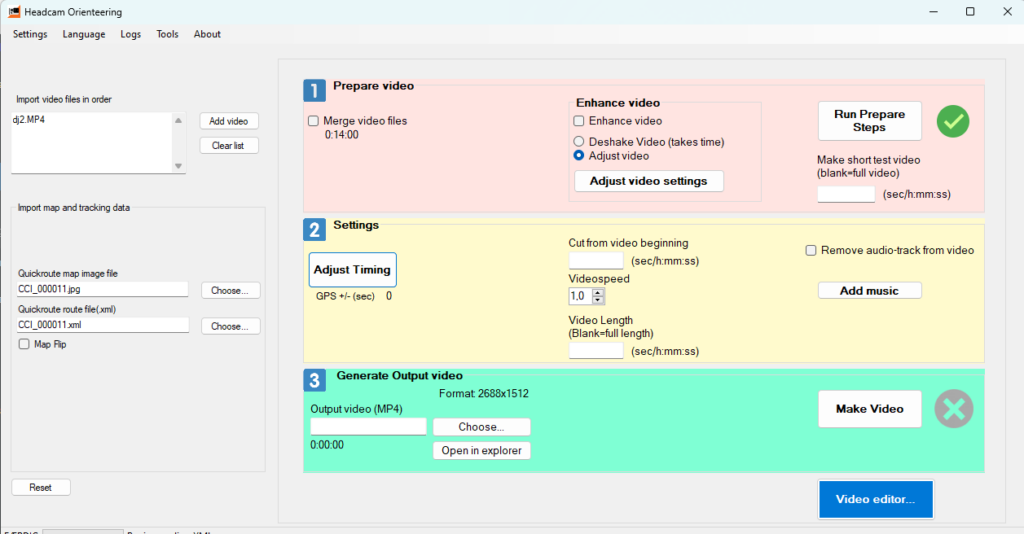
Adjustment window (Adjust Timing button)
You can adjust timing for track/video, track colors, arrow form and size, tail size and length, map frames, map sizes and jump to control etc.
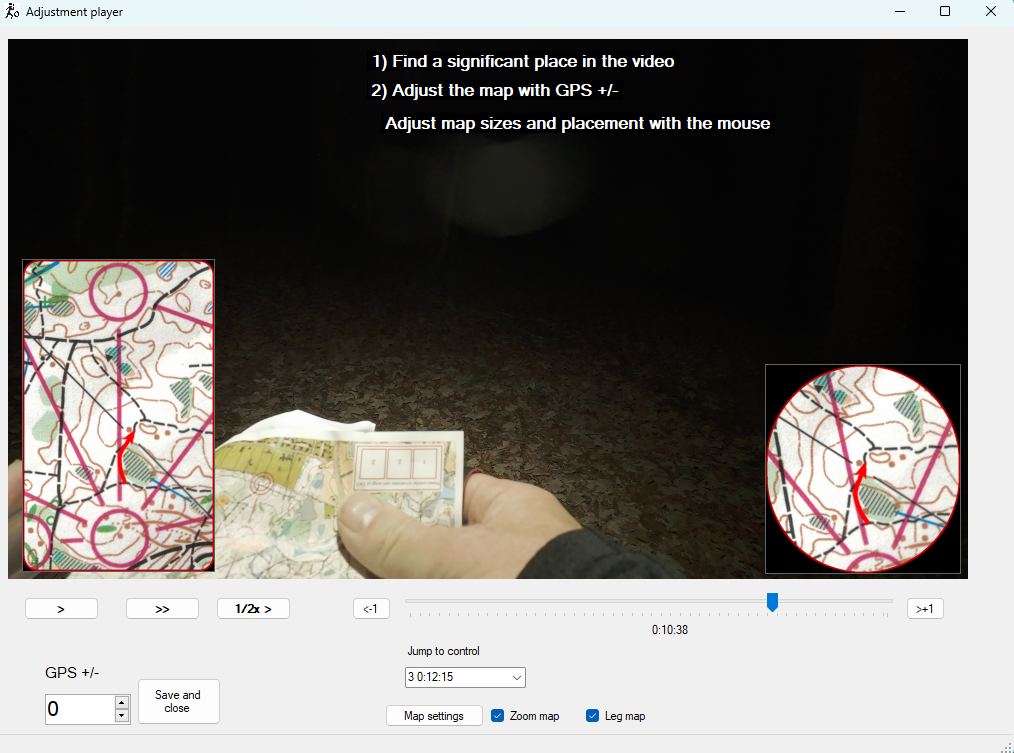
Installation
Version 5.x: Unzip all files. There is no installation process. You can simply run “Headcam Orienteering.exe.”
The first time you run Headcam Orienteering, Windows may ask if you really want to run Headcam Orienteering. Simply allow the programme to run.
Download Quickroute
As a preparation for Headcam Orienteering you need to adjust your map and tracking. This is done by running your map and gpx/fit-tracking through Quickroute.
Please read our detailed instructions for running both programs.
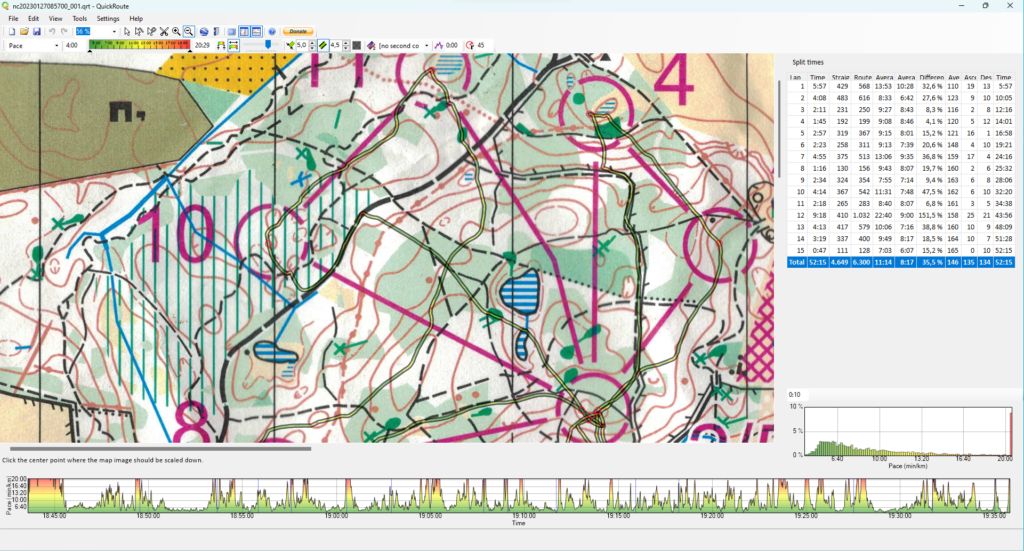
Leave a Reply